Overview
Ingrid Delivery Tracking offers smooth and consistent process of monitoring order delivery and communicating it to the End Customer with harmonised and proactive approach. It covers all stages of the delivery process: from the moment the Checkout session is completed, through the time it is being prepared for shipping in a warehouse, booked in TA system, transported by carrier until it is successfully received by the Customer or even when it is being returned.
Ingrid Delivery Tracking Widget
Embeddable widget for displaying tracking information to the End Customer. It can be displayed in two modes:
- Search mode allows all customers to search tracking details for each of their orders
- Private mode allows the customer to view the tracking details of a particular order
Tracking details and history are presented in a clear and consistent manner. Preview for all deliveries is standardized into harmonised progress.
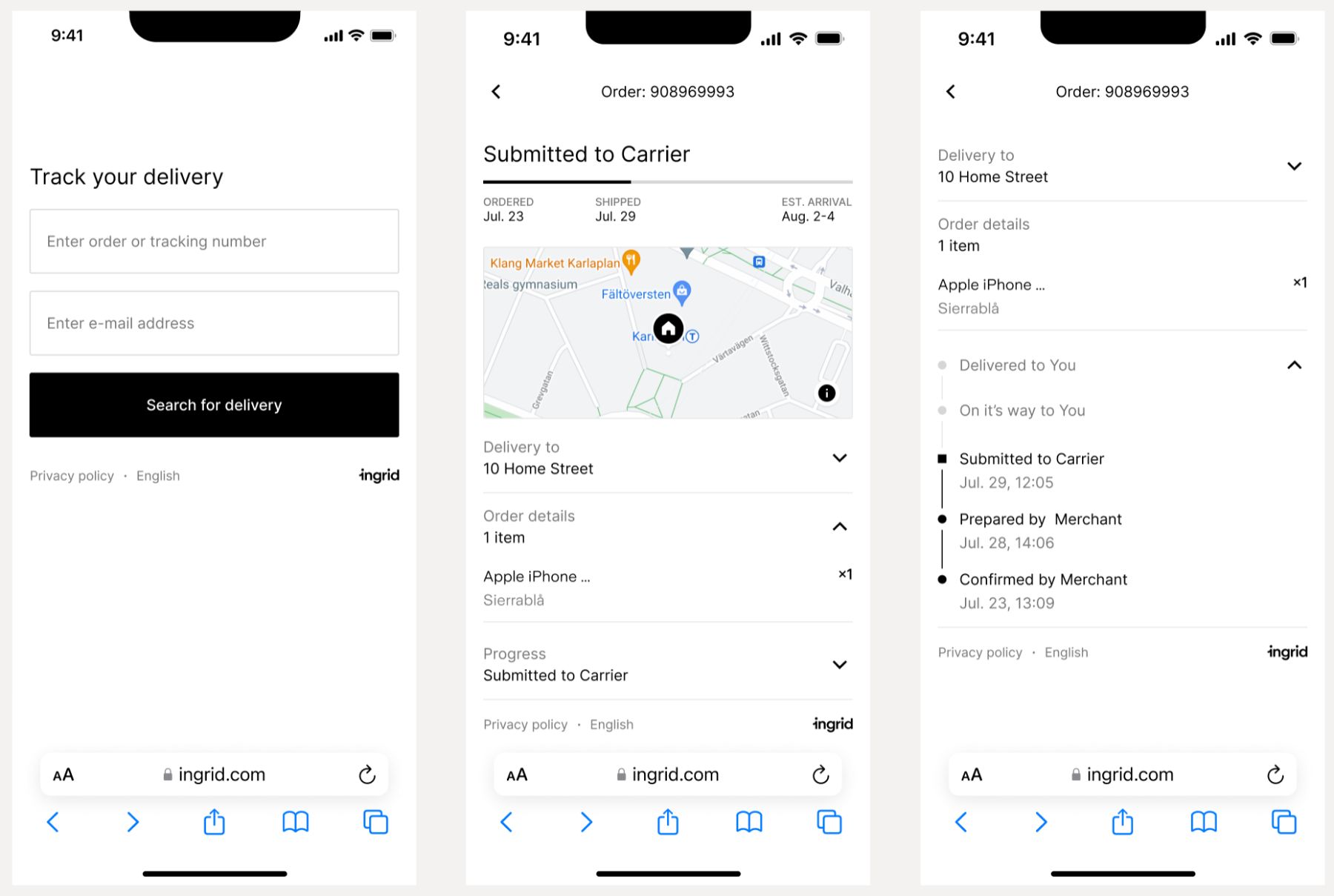
Ingrid Delivery Tracking Page
Ingrid offers also an alternative solution for displaying tracking information to the Customers. Instead of a Tracking Widget embedded on the Merchant’s site, tracking details are accessible on a Tracking Page on Ingrid Tracking Portal.
Ingrid Delivery Tracking API
Delivery Tracking API together with Events Gateway API are a set of API endpoints developed to enhance and supplement the Tracking Experience.
CreateTrackingOrder allows for provision of information about orders which originated solely in an external system and tracking such orders using Ingrid Delivery Tracking.
PublishOrderEvent allows for sending of order-level updates, before parcel leaves Merchant's warehouse.
RegisterTrackingNumber allows for provision of Tracking Numbers booked outside Ingrid System.
GetTrackingParcels returns the current tracking status of parcels that can be used for custom integrations.
GetTrackingOrders returns a list of orders placed by a particular Customer.
GenerateTrackingPageLink returns a direct url to Ingrid Delivery Tracking Page.
Ingrid Delivery Tracking Notifications
Tracking Notifications are a service that builds on Ingrid Delivery Tracking. The service offers channels to proactively communicate with Customers about the updates and the progress of their delivery, and can also be used with external emailing services and customer data platforms. To enable Tracking Notifications and decide which channels and scenarios to use, please contact the Ingrid Support Team.
Sounds good, where to go next?
- Tracking Features will provide you with an in-depth summary of the features characterising Ingrid Delivery Tracking,
- Providing Tracking Data will guide you through what needs to be secured before the best Delivery Experience is served to the End Customers
- Integration Guide will help you navigate the technical part of the selected Ingrid Delivery Tracking integration