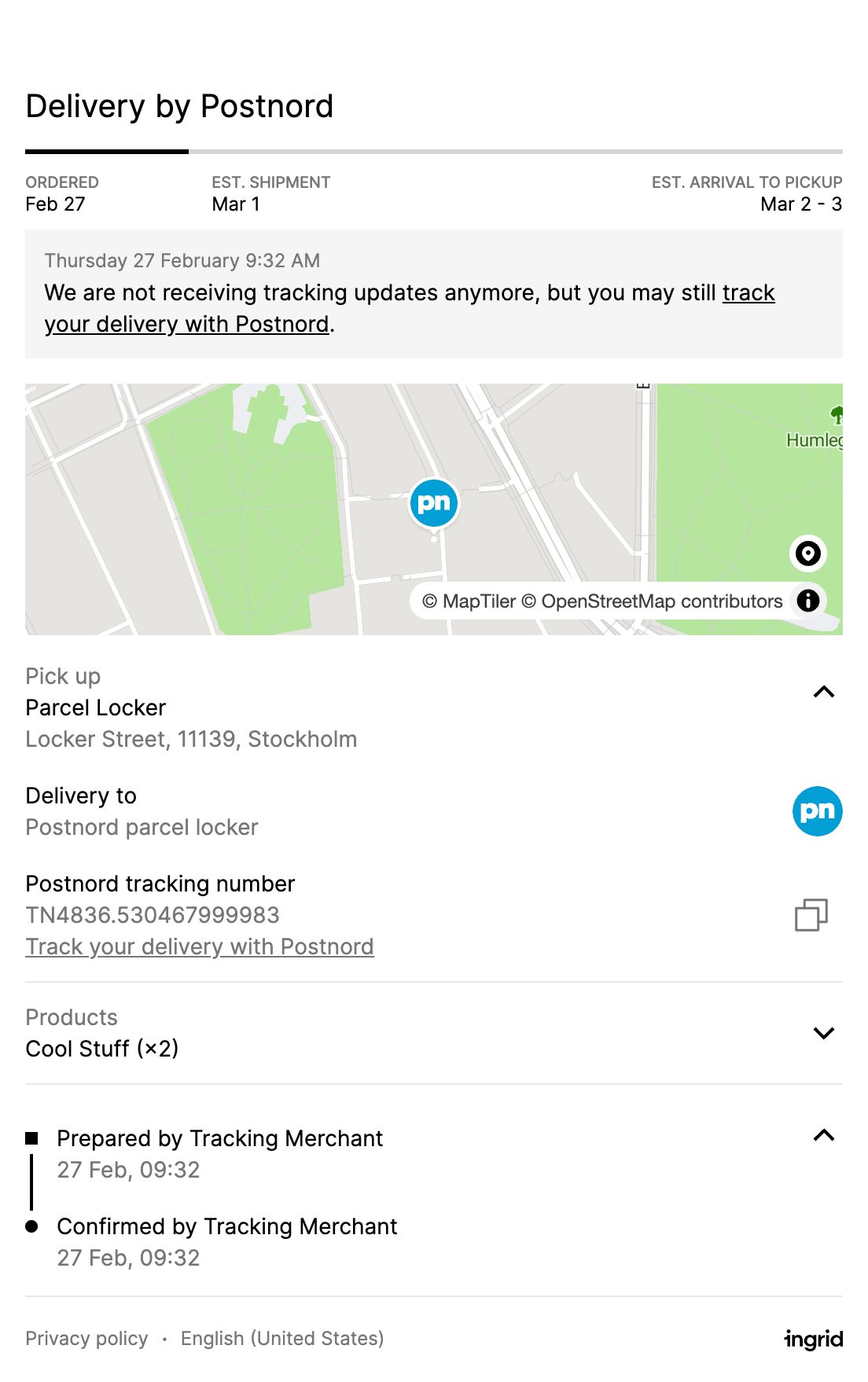Carrier Product Mappings
Carrier Product Mappings are crucial to accurate tracking. They link specific tracking numbers to the corresponding carrier services, allowing the Ingrid System to retrieve carrier tracking events.
Setup for Carrier Product Mappings varies depending on booking source (Ingrid Booked or Externally Booked Carrier Products). Mappings configuration can be accessed in IMP under Delivery Tracking Section > Product mappings.
After Carrier Product Mappings are in place and tracking configuration is set up by the Ingrid Onboarding Team, Ingrid Delivery Tracking will start to retrieve Tracking Events from carriers.
Ingrid Booked Products
Mapping for products booked with Ingrid Transport Administration will automatically appear under Ingrid Booked Products section. If something for your booking setup is missing from that section, please reach out to Ingrid Customer Support.
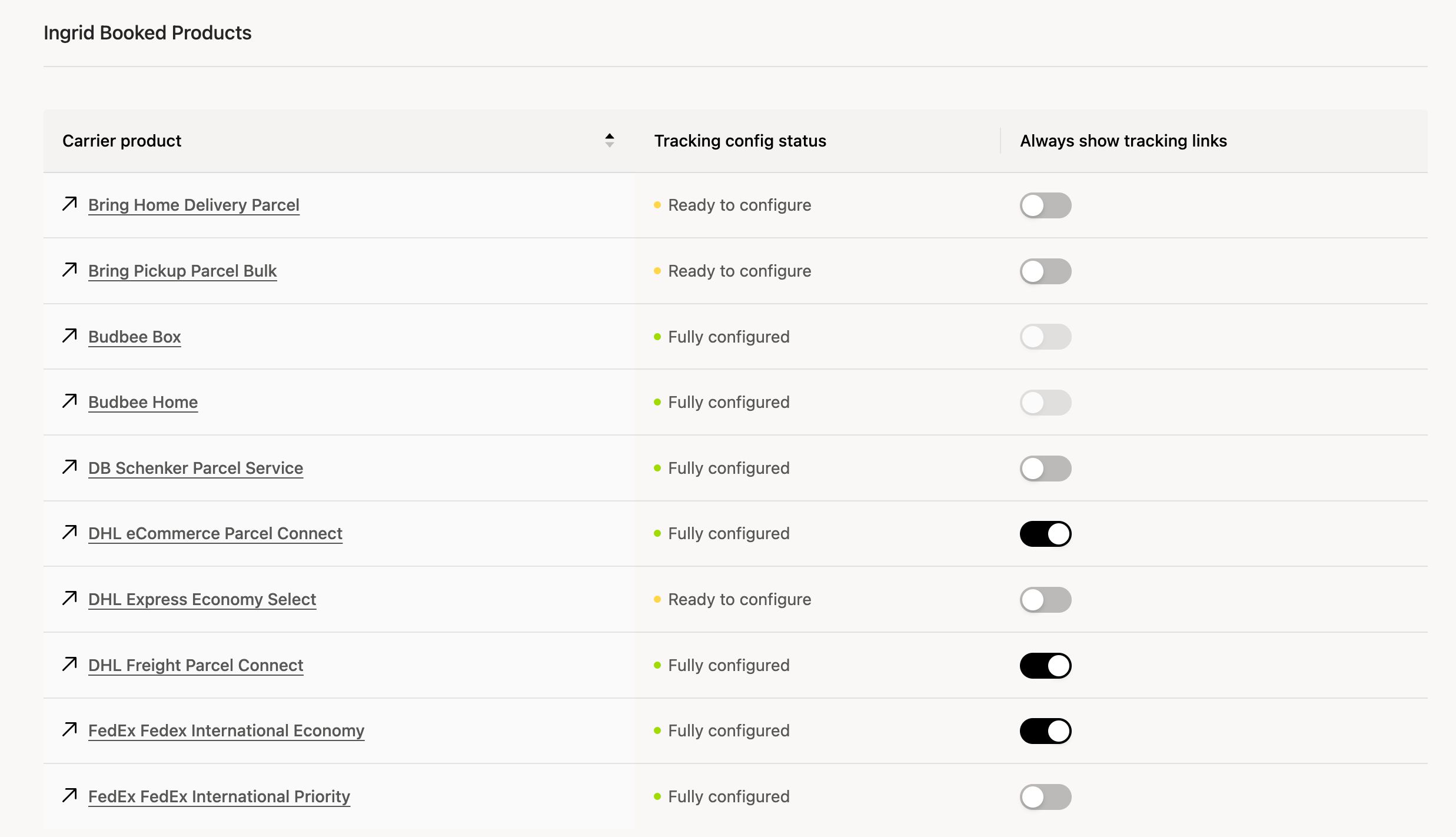
Externally Booked Products
Carrier Product Mappings for externally booked product require manual configuration.
carrier_product_ref is a unique reference that connects carrier products from your system to Ingrid. It helps to understand which carrier service was used to book a delivery. carrier_product_ref can be any string value, but do keep it consistent for all tracking numbers using the same product. Don't forget to add new products to Ingrid by mapping them first, so that they can be tracked properly.
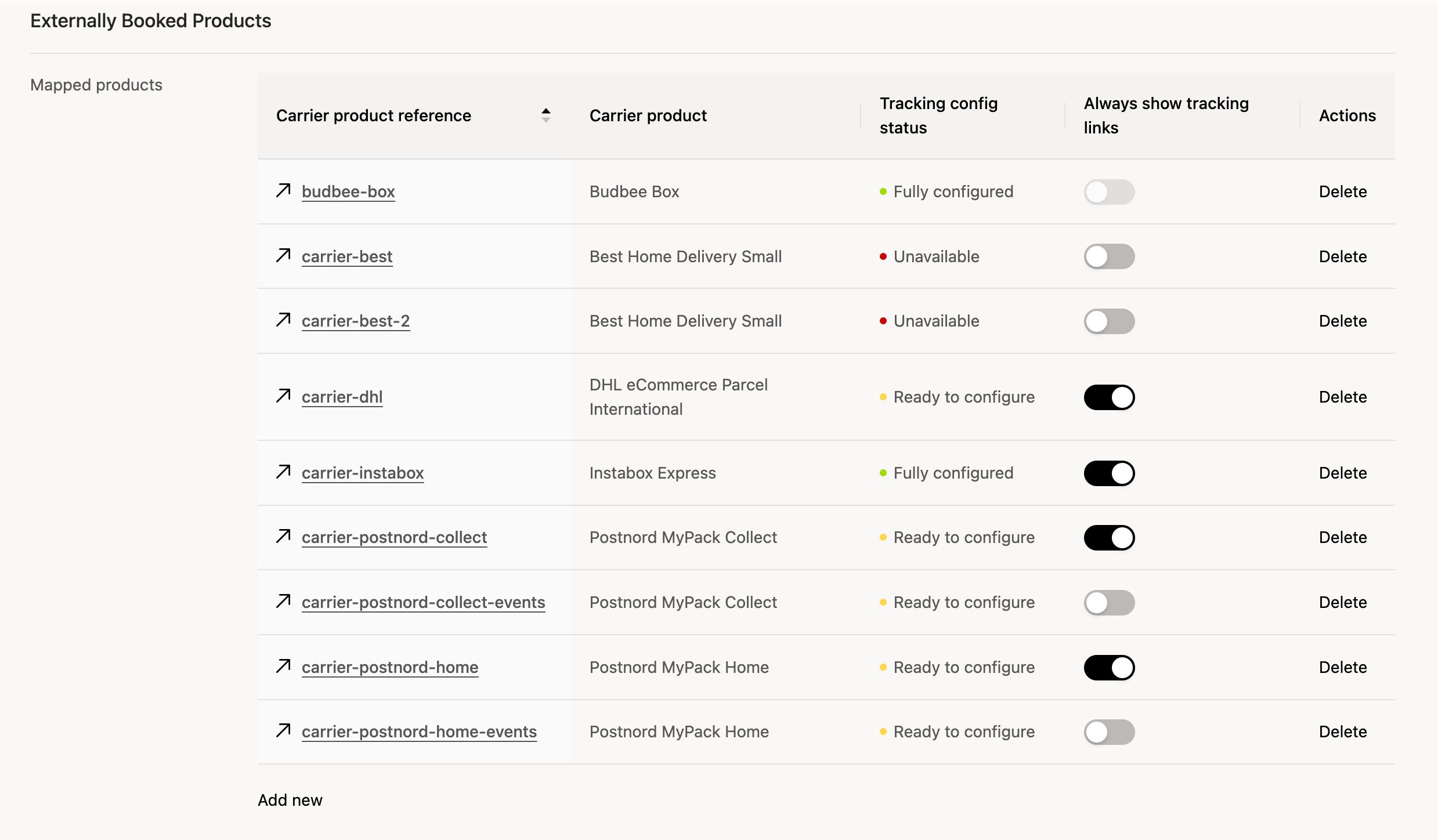
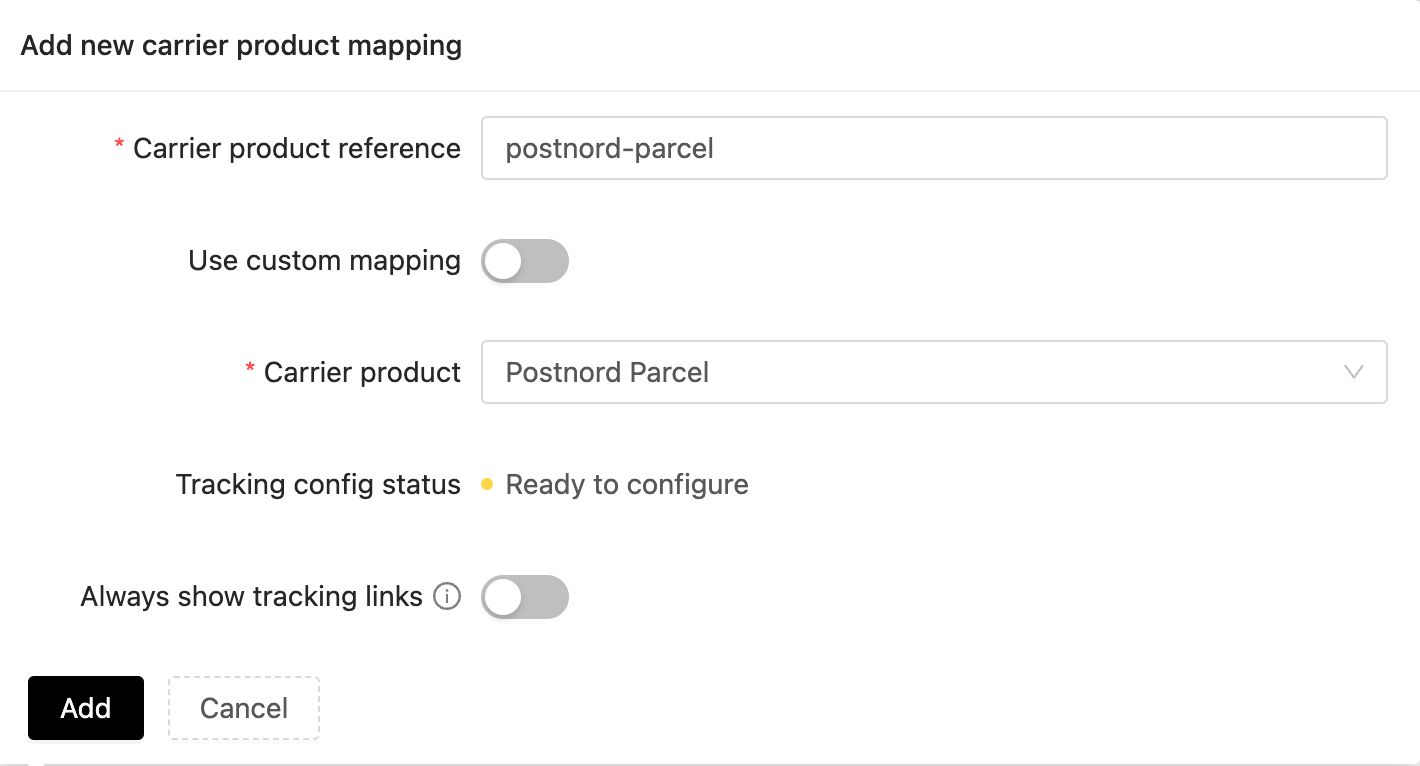
carrier_product_ref are later used in CreateTrackingOrder and RegisterTrackingNumbers requests.
Mapping suggestions
If CreateTrackingOrder or RegisterTrackingNumber requests were made with an unmapped carrier_product_ref, a mapping suggestion for those will appear on top on the Product mappings page. You will also receive a notification about unmapped references after logging into IMP.
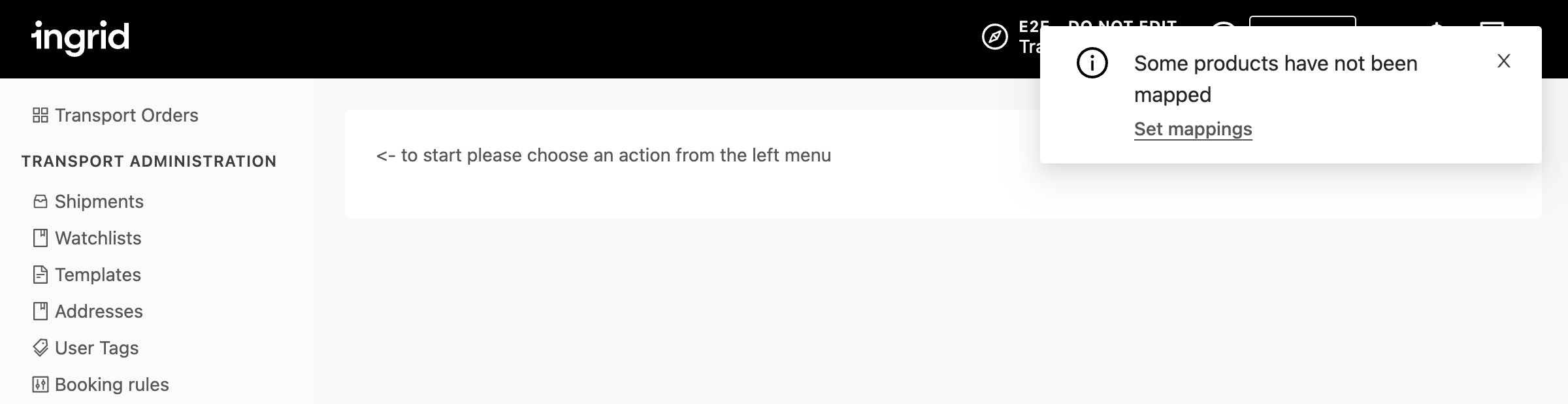
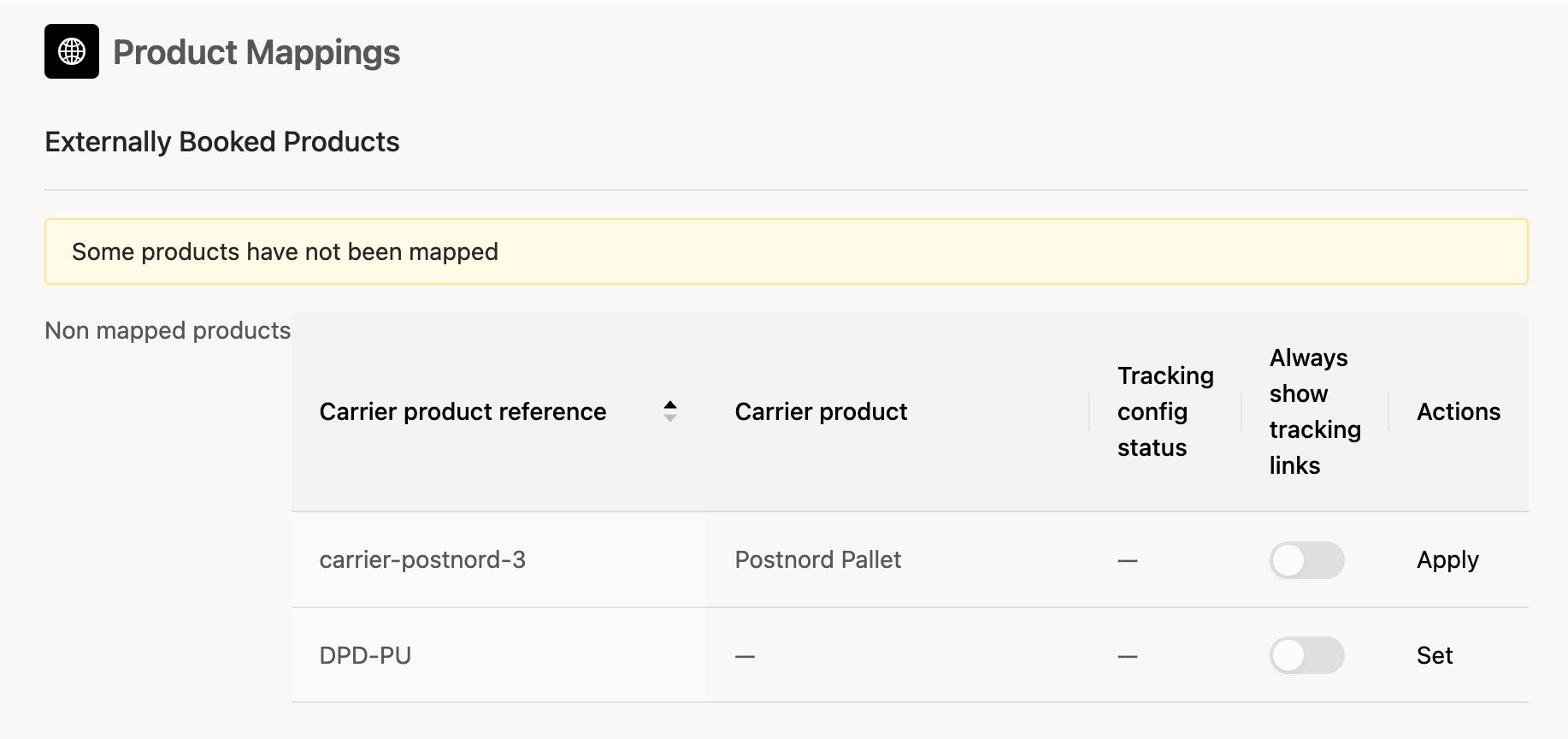
There are two types of suggestions:
- General ones, highlighting the reference only
- Showing the exact carrier product used - those will work only if the
carrier_product_refused matches exactly against acarrier_product_idin Ingrid System.
After a suggestion is mapped, all tracking numbers with such carrier_product_ref will be updated with the carrier product assigned to that mapping.
Unmapped suggestions will expire after 5 days, as long as there are no new requests made with them. Each carrier_product_ref actively used for tracking numbers registration must be mapped; otherwise you will be stuck with an unmapped product suggestion and Ingrid will be unable to track those parcels.
Fallback to carrier tracking links
If tracking integration for selected product is not available, but URLs to Carrier's tracking are (referred to as tracking links), a fallback redirecting Customers from Ingrid Delivery Tracking to Carrier's tracking website can be enabled. To this end, select the Always show tracking links option.
Apart from the default carrier tracking links available, you can configure custom URLs. Those are not linked to any particular carrier product and serve as a fallback solution for products not yet integrated with Ingrid. Every custom URL must contain a <TRACKING_NUMBER> placeholder. It will be filled with a parcel's tracking number by Ingrid.
Tracking links fallback can de applied to both Ingrid Booked and externally booked carrier products.
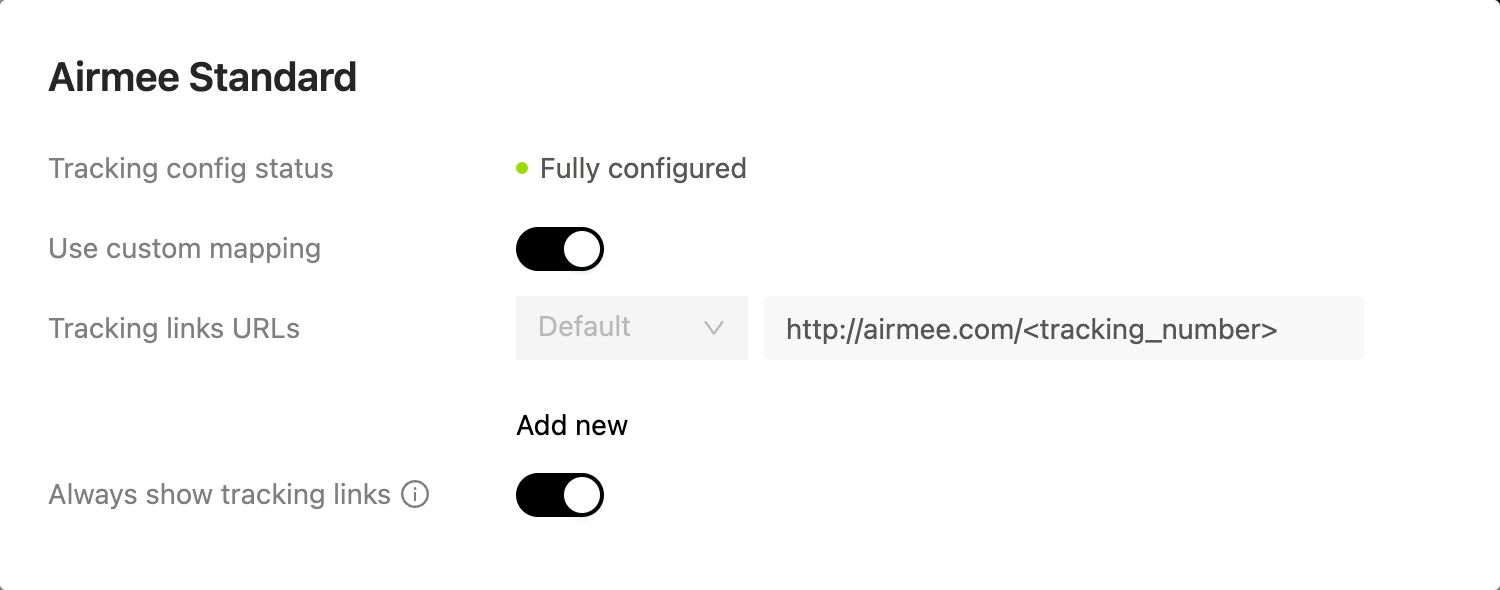
Bear in mind that tracking links are meant to be a fallback for carrier products without a tracking integration with Ingrid in place yet. As all URLs require a placeholder for tracking_number, the infobox with carrier's tracking URL will appear only after a tracking number is registered or a shipment gets booked. Until then, Harmonised Progress journey will be shown, consisting of completed and expected steps. Enabling the redirection results in Alerts and ETA tracking features being disabled, Progress section will consist of completed steps only.