Tracking Alerts
Overview
Tracking Alerts are designed to present information about important events happening during the delivery journey as brief, highlighted summaries, keeping the End Customer informed and engaged throughout the delivery process. The Alerts are displayed in a form of infoboxes, appearing under the header section of the the Tracking Widget or Tracking Page when an alert-associated event is recognised by Ingrid system.
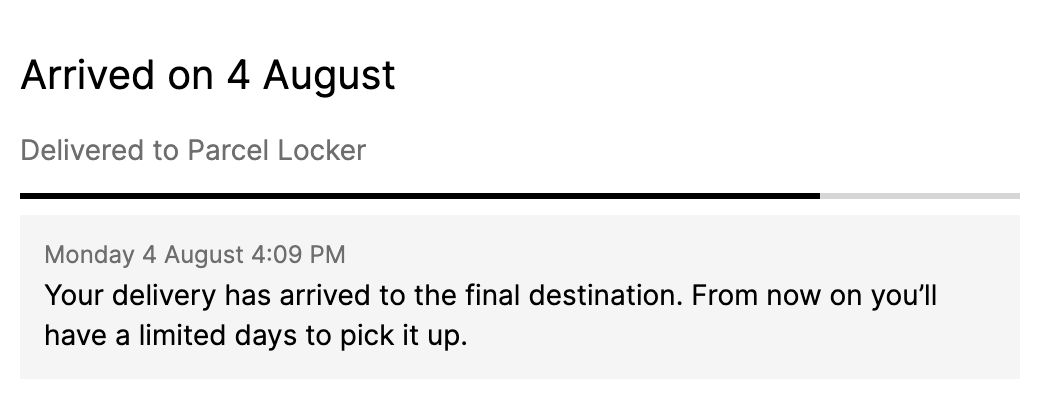
The list of supported alerts is expanding with time to offer the most up-to-date and transparent information to the End Customer. Example supported alerts include:
- Estimated delivery time updated,
- Estimated delivery time exceeded,
- Parcel waiting to be colleted at a pickup location,
- Parcel handed out for delivery,
- Failed delivery attempt,
- Awaiting supplier delivery.
Tracking Alerts do not require any additional configuration; they are built into the Ingrid Delivery Tracking and will work out of the box.
Custom Tracking Alerts and Infobox Messages
Ingrid Delivery Tracking includes an option to display a custom message in infobox format. If you would like to inform End Customers about a specific situation and enhance the delivery experience by providing additional information (for example, extended delivery times for shipments with a certain destination country), please contact Ingrid Support Team with details of your request.