Overview
Ingrid Tracking Notifications offer a set of default notifications templates that can be configured with Ingrid's provided email and SMS channels. The set consists of 6 progress notifications and one logic-based text notification. These notifications function as a means of one-way communication with the End Customers.
If you are interested in using and customizing Default Ingrid Notifications, please reach out to Ingrid Customer Success for details on the required assets.
Ingrid Default Progress Notifications
Both, email and SMS templates, can be configured for the following Harmonised Progress steps:
- Confirmed by merchant,
- Submitted to carrier,
- Delivered to pickup point,
- Delivered to consumer,
- Terminated (a delivery that couldn't be completed),
- Sent back (parcels being passively returned to the sender, e.g. parcel not picked up in time from the pickup location).
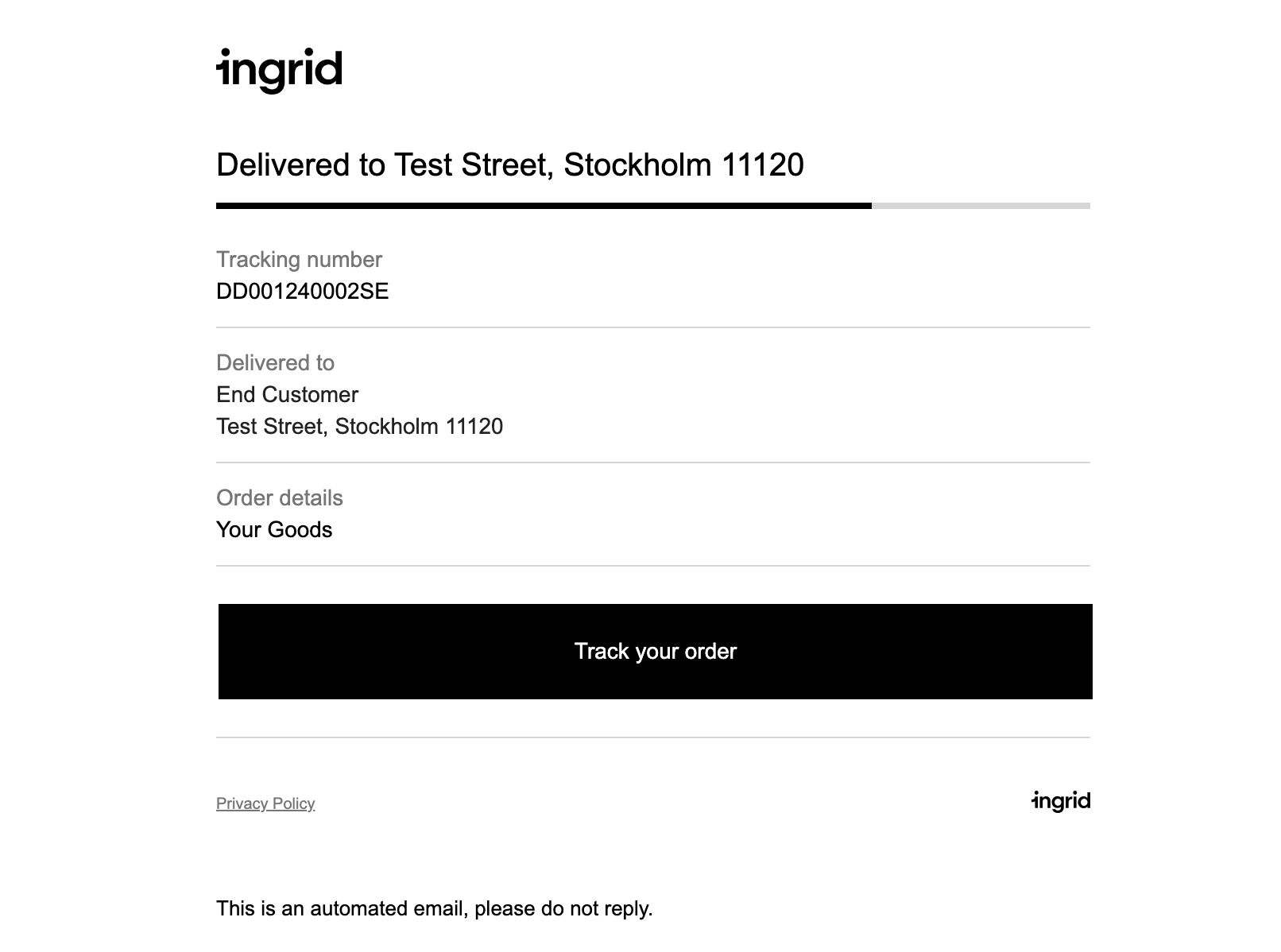
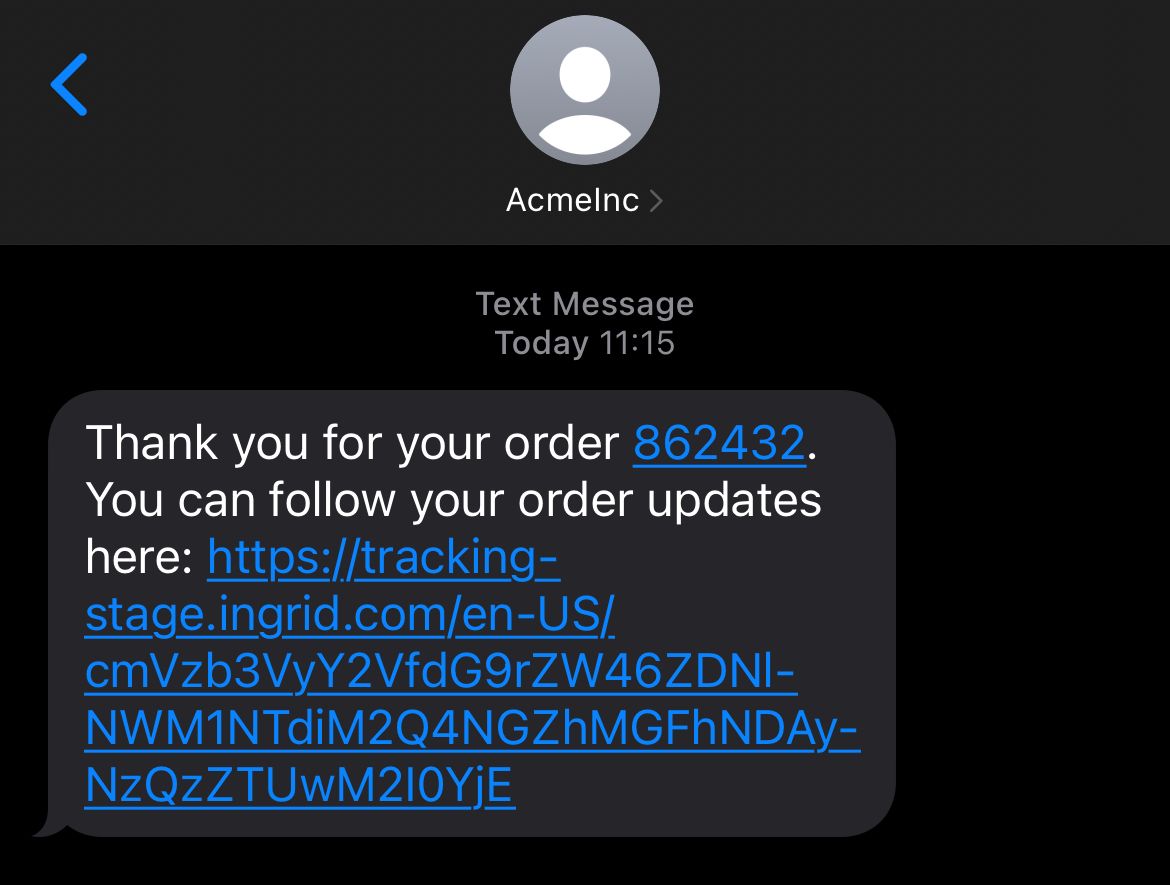
Ingrid Default Logic and Event based Notifications
Complementary to the progress notifications templates, Ingrid Default Notifications come with a Pickup Reminder logic-based notification. This serves as an SMS reminder, triggered after a configurable amount of time (expressed in hours) if the parcel was not collected from a pickup location by the End Customer.
Branding and Customization
The content of Ingrid's Default Notifications is non-customizable, with the exception of two elements: brand logo included in email templates and a tracking URL which is included in both email and text templates.
For Default Emails, the logo you choose must be in .png format and will be positioned prominently in the top left corner of the notification templates. It's important to note that these notifications offer both Light and Dark Mode display options. The chosen display mode (Light or Dark) may affect how the logo itself is presented within the notification.
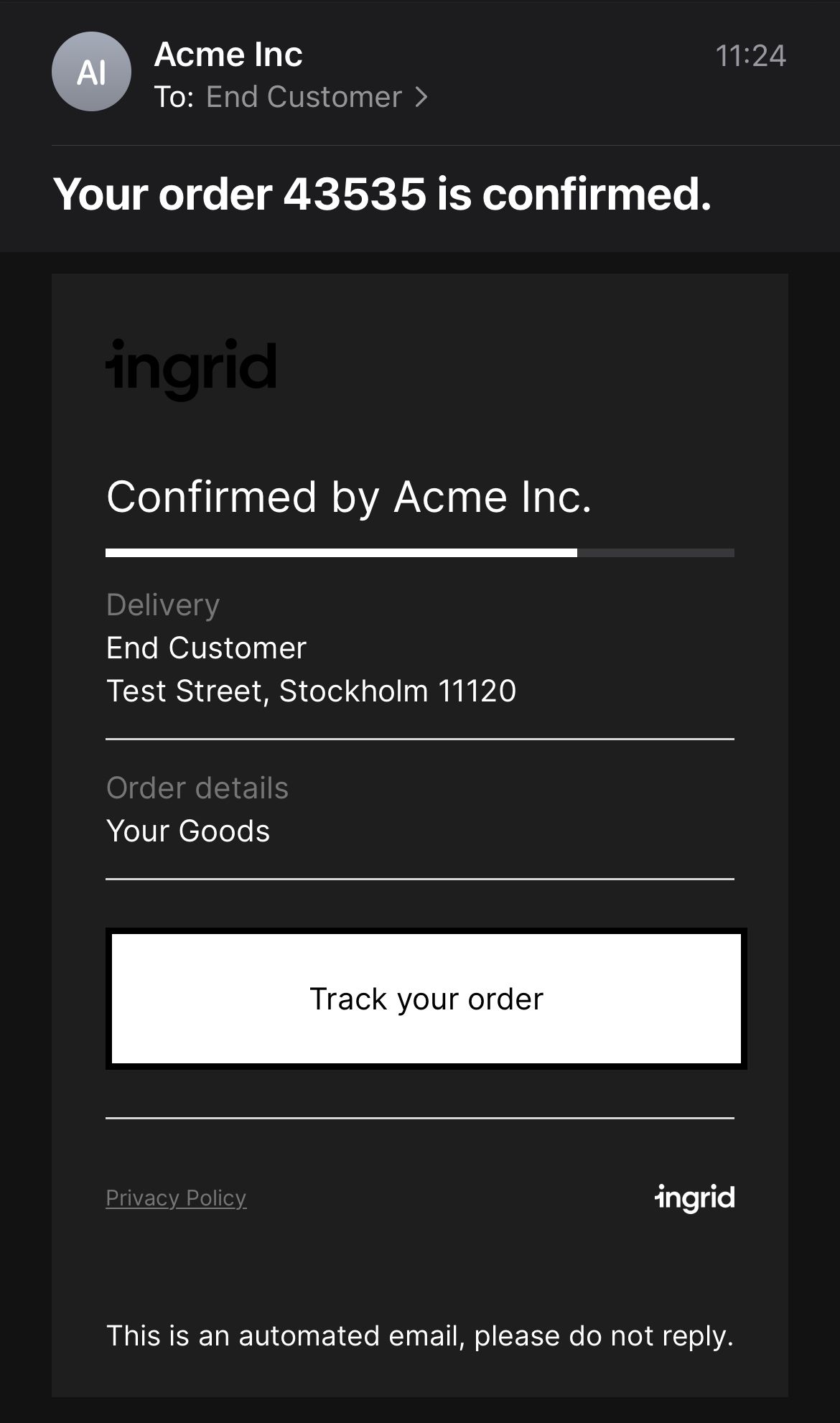
By default, all of the Ingrid Default Notifications contain a tracking URL, pointing to the Ingrid Tracking Page in it's tokenized version. This URL can be changed to point to a different tracking page, e.g. to the Merchant's subdomain where the Ingrid Delivery Tracking Widget is embedded.
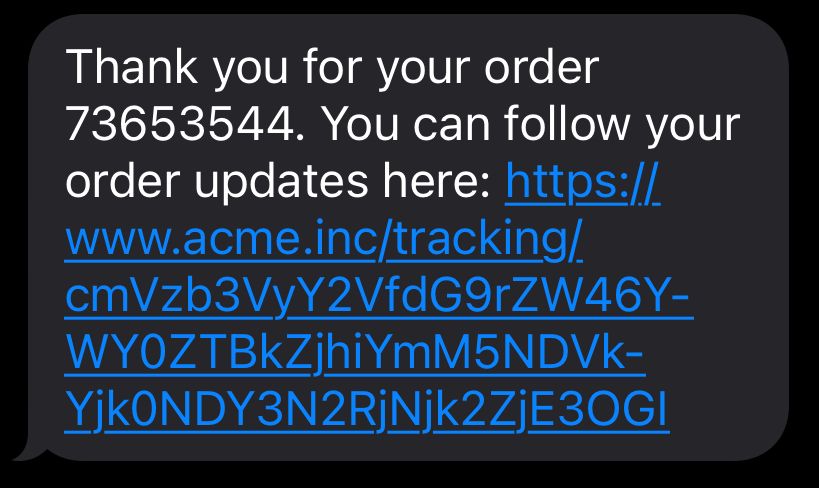
Apart from the notifications content, Ingrid's email and SMS channels allow for the Sender Name configuration, the value appearing as the "From" field of the email or the sender information on the SMS message. When the Sender Name is not defined, the field's value will default to the site name.
When choosing a Sender Name for SMS notifications keep the length between 3 to 15 characters and use only A-Z, a-z and 0-9 characters. Sender Name cannot start with a number.
Notifications Locale
Ingrid Delivery Notifications system employs a straightforward logic to determine the language for a default notification.
The approach leverages the checkout session locale, which corresponds to the language chosen by the customer during the checkout process. However, if the checkout session information is unavailable (for instance, when an order originated outside the Ingrid system and is registered using the createTrackingOrder endpoint), Ingrid switches to a secondary method. In this case, the notification language is determined based on the destination country specified for the order. This ensures clear and relevant communication regardless of the order placement method.