Branding
Branding Options are constantly expanded to serve the End Customers with the best Delivery Experience. If you are interested in a solution outside those listed here, please reach out to Ingrid Customer Support.
Ingrid Delivery Tracking offers comprehensive branding customization to seamlessly match your brand's visual identity, including colors, logos, and fonts to create a cohesive and familiar experience for the End Customers.
If you are interested in customizing your Ingrid Delivery Tracking solution, please contact Ingrid Customer Support to learn about the technical information and details on assets required.
General Branding Possibilities
Branding options applicable to both Tracking Widget and Tracking Page include the ability to configure various elements such as the ETA header, map, harmonised progress, cart items, delivery details and more. These sections can be customised by being enabled or disabled, expanded by default, and having the display of specific content controlled per section.
Keep in mind that disabling a section will affect the Tracking Widget/Page for all your Orders. If you would like to hide certain sections conditionally, please reach out to the Ingrid Customer Support with a detailed request.
Tracking Page Branding
In addition to the general branding option, Tracking Page allows for a custom loading screen (commonly called a splash screen) and a logo placed at the top of the Page.
Tracking Widget Branding
To seamlessly blend with the website Ingrid Tracking Widget is embedded on, Ingrid supports custom fonts and arbitrary CSS for more demanding styling requirements.
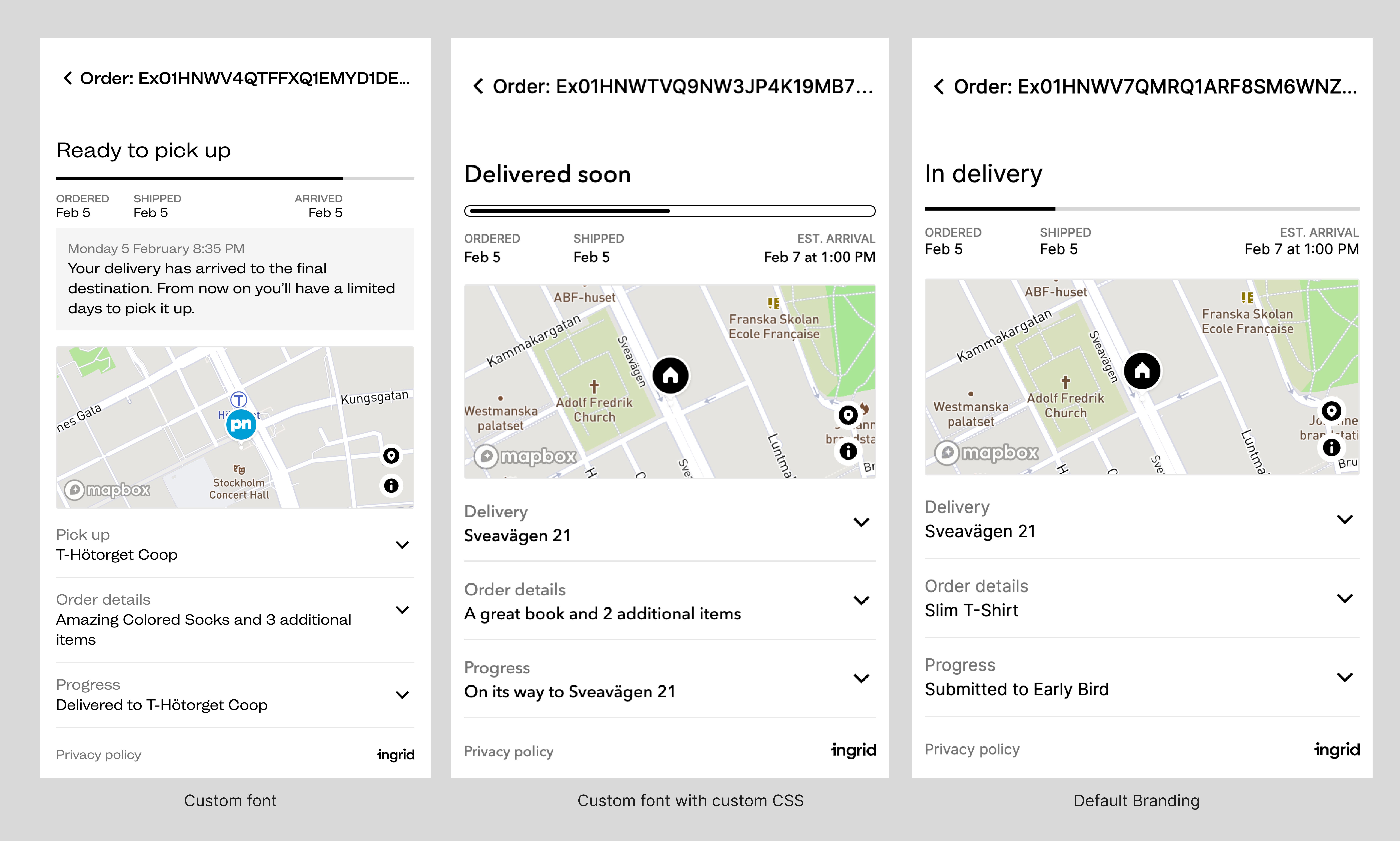
If you decide to build your own Search Mode functionality and no longer use the default Ingrid solution built into the Tracking Widget, Ingrid provides an option to disable search navigation.