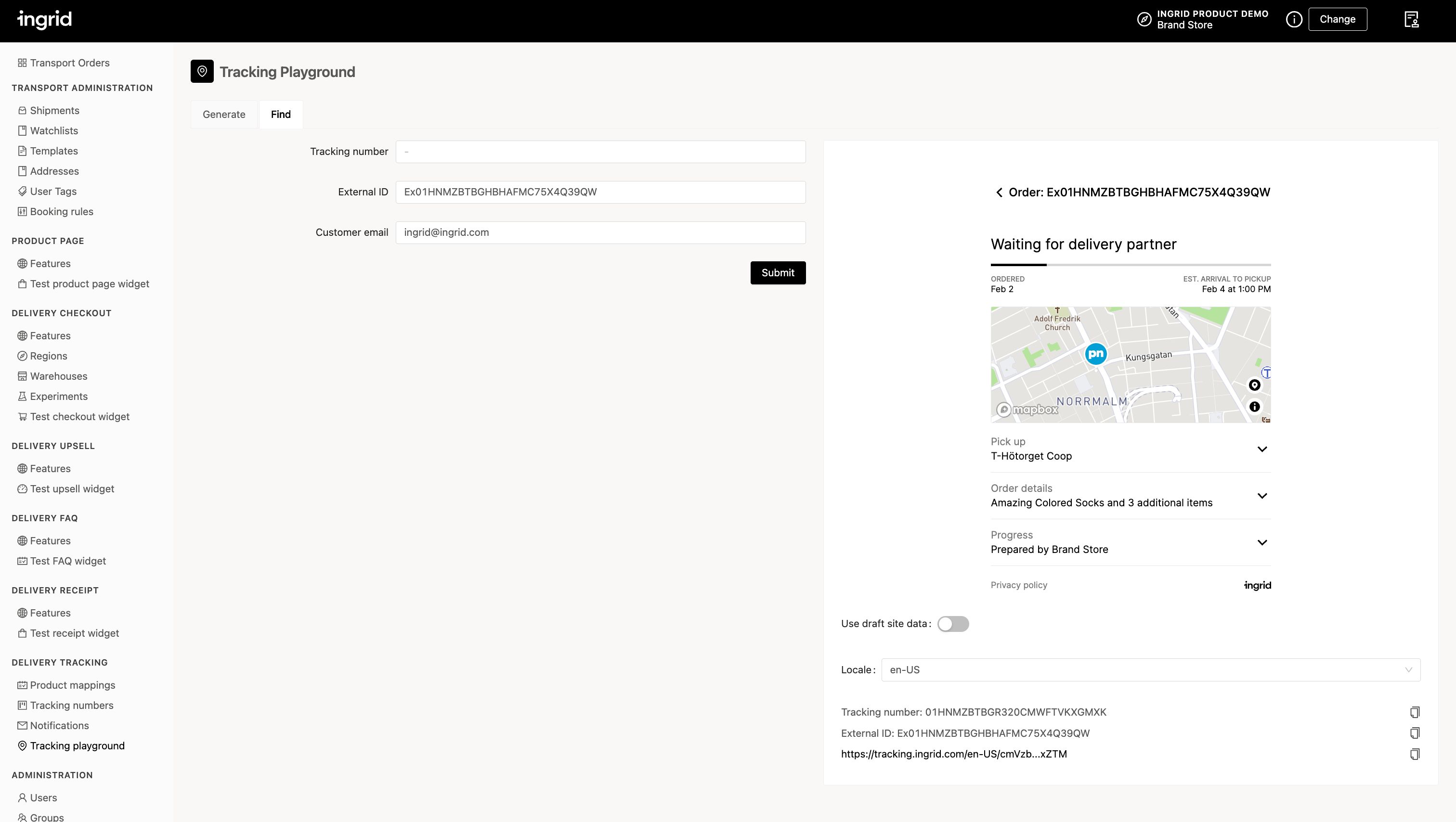Tracking Numbers Page
All tracking numbers, whether booked with Ingrid Transport Automation or using an external system, can be accessed in IMP, Tracking numbers under Delivery Tracking section:
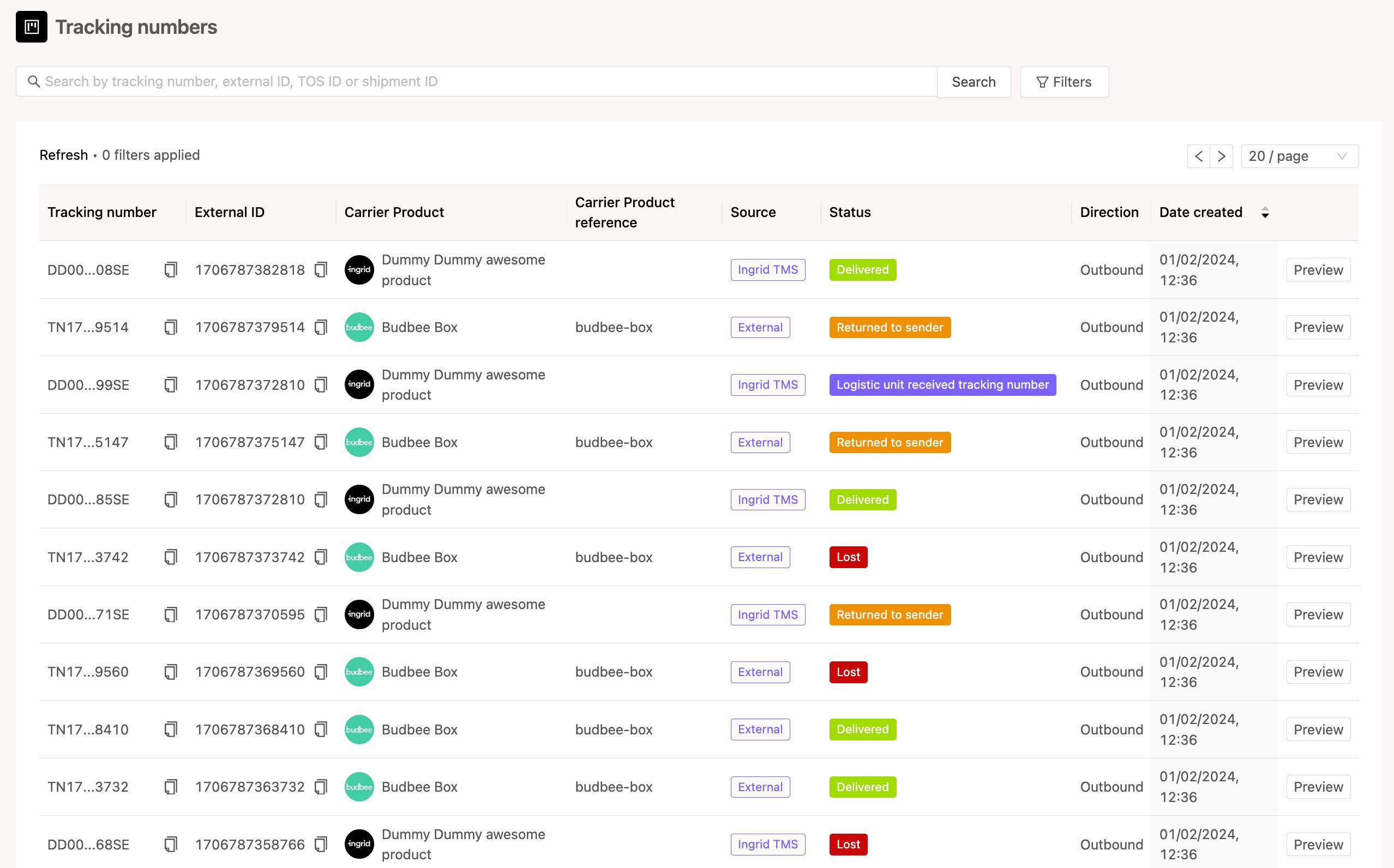
Selecting a row will take you to the Tracking Number Details page where you can see details about the selected parcel, check the Tracking Events History and preview the Tracking Widget/Tracking Page. The Tracking Page URL can be found under the Tracking Widget preview modal.
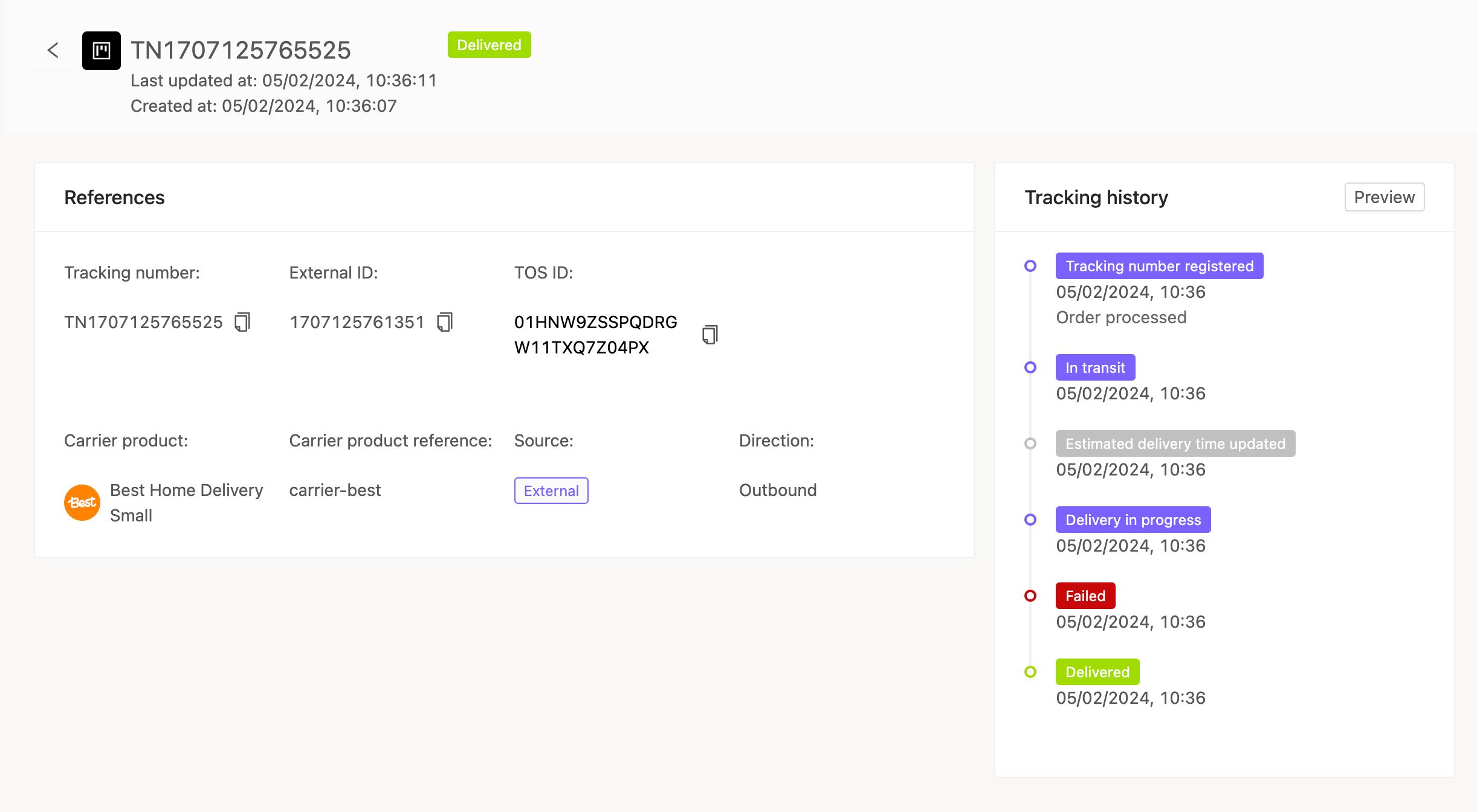
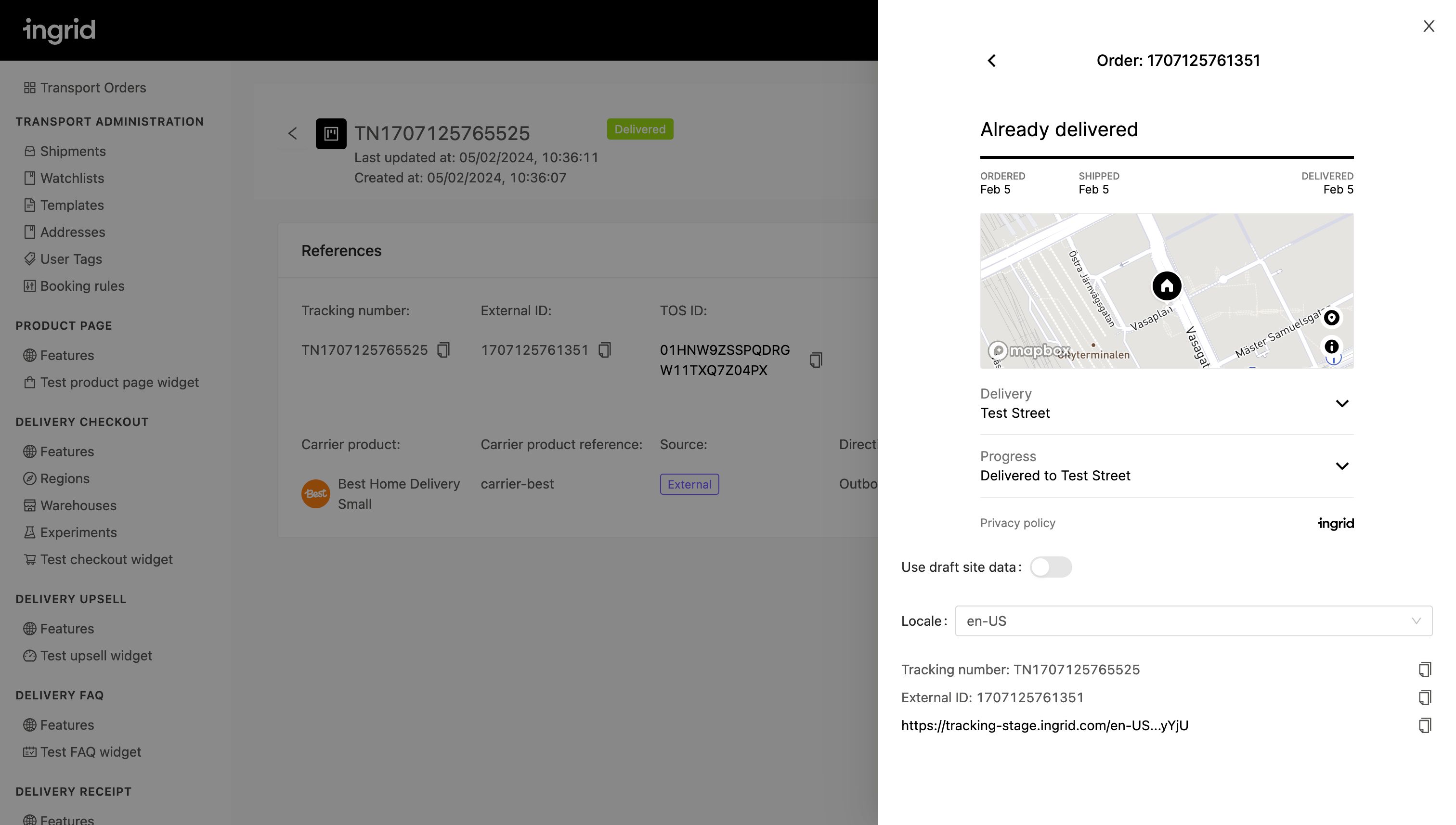
Tracking Preview
To ensure Delivery Tracking presents proper order details to the End Customer, we recommend trying preview the Tracking Widget/Page with a few test orders before launch day, focusing on the path your data flow follows.
Apart from the Tracking Widget preview available directly from the Tracking Numbers Page, you can use the Tracking Playground in IMP to achieve it. In IMP go to the Tracking Playground page located under the Delivery Tracking section, select the Find tab. Then, using the search form by providing external_id/tracking_number and customer_email, render the Delivery Tracking Widget. Next, confirm that all information (delivery type, delivery address etc.) is in place. At this point, below the Tracking Widget you will additionally find the direct link to Tracking Page rendered in private mode.