Multiparcel Orders
Overview
Ingrid Delivery Tracking tracks not only parcels but the whole orders, allowing for a more comprehensive Tracking Experience. With this feature, End Customers can now view both order and parcel details when their delivery is split into more than one package.
The landing view depends on whether the order number or tracking number was used to access the tracking details. The data is always returned for the entire order, rather than individual parcels, ensuring that consumers can access the complete order information with one request.
Both Tracking Widget and Tracking Page differentiate between an Order View and a Parcel View for orders fulfilled in more than one parcel. Order View lists all the parcels belonging to an order while the Parcel View shows details about the particular parcel. The End Customer can easily navigate between those two views - selecting a parcel from the Order View listing will take them to the Parcel View where a Go back to order button is available.
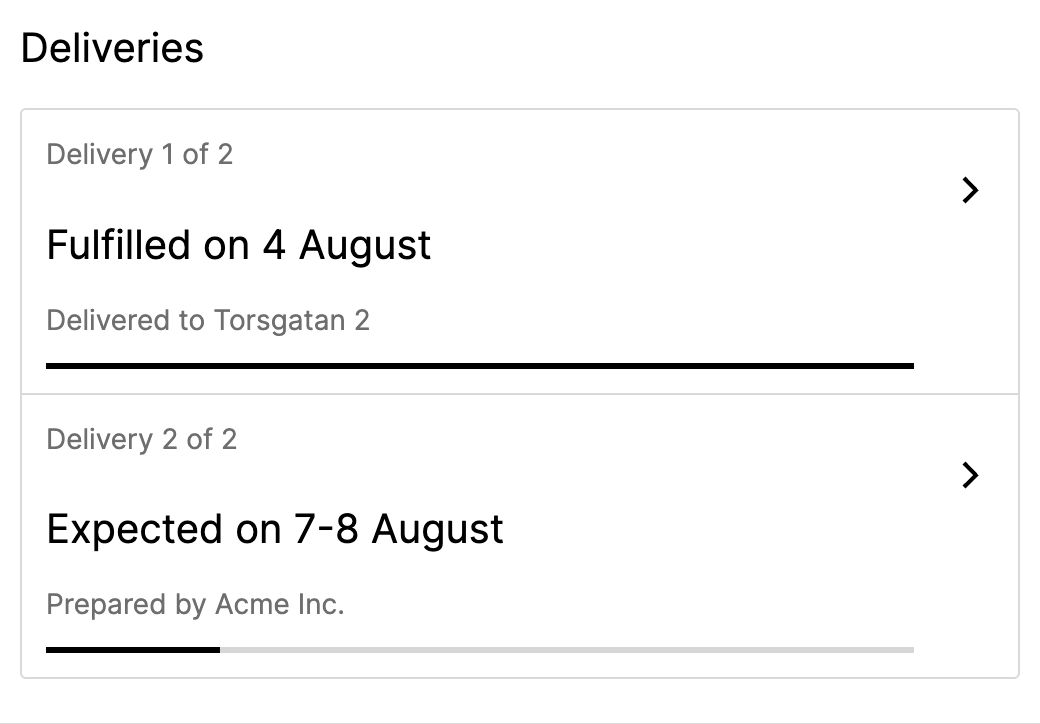
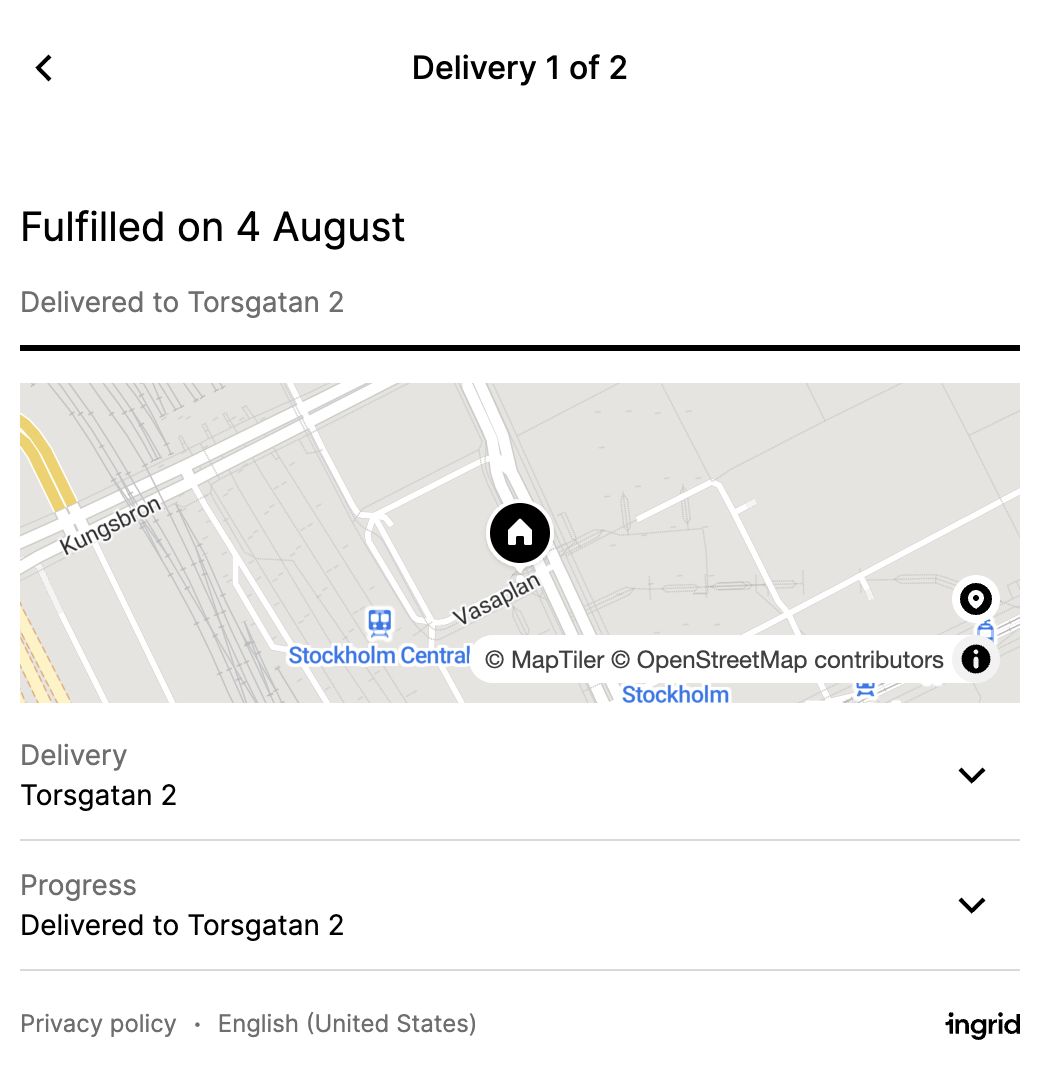
Tracking Page and Tracking Portal
Using an order identifier (e.g. external_id) in the GenerateTrackingPageLink request will result in a Tracking Page URL directing the End Customer to an Order View. Generating a URL with a parcel specific identifier (tracking_number) will take the End Customer directly to the Parcel View.
Tracking Portal works in similar manner. Providing an order id in the search form will redirect the consumer to an Order View listing all parcels. Searching with a tracking number (parcel identifier) will navigate directly to the Parcel View.
Tracking Widget
Tracking Widget follows the same logic. Passing an order identifier (directly in the rendering request or by the Search Mode) will present an Order View to the End Customer. When a tracking number is used, a Parcel View will be shown.
Requirements
Multiparcel Feature is build into Ingrid Delivery Tracking and does not require any additional configuration. To ensure the delivery will be recognized as a Multiparcel Order, all parcels belonging to one Order need to be linked to the same Transport Order ID in the Ingrid System. Detailed information on how to achieve it can be found in Providing Tracking Data > Parcels and Tracking Numbers section.