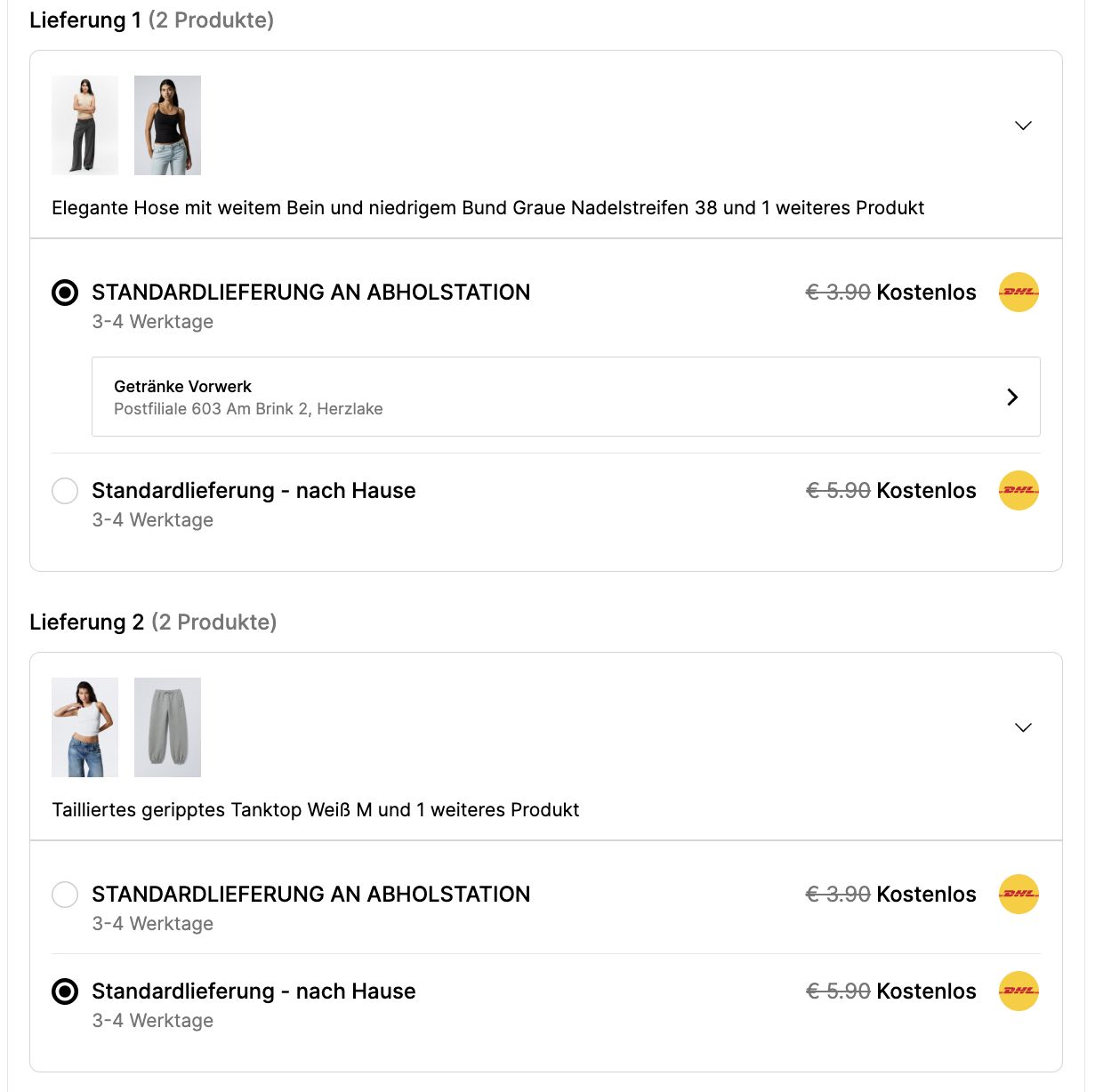Headless Checkout API - Advanced Topics
The Headless Checkout API is a backend solution designed to enable the creation of a custom checkout experience, eliminating the need for direct frontend integration.
In this article, we offer more in depth information about advanced topics related to the Headless Checkout API.
Split Checkout
What is Split Checkout?
In certain situations, a retailer may need to divide an order into multiple deliveries. The primary reasons for this include:
- Product Restrictions: Some items may have specific delivery requirements, such as size or weight limitations, necessitating separate shipments.
- Customer Preferences: Customers might wish to receive certain items separately, like gifts or expedited items, enabling them to select different delivery options for each.
- Operational Efficiency: Handling certain items separately, such as fragile or perishable goods, can enhance efficiency since they require special handling and delivery conditions.
- Inventory Management: Managing inventory across multiple warehouses or locations can lead to separate deliveries based on product availability.
- Shipping Costs: Different items may entail varied shipping costs. Splitting the checkout allows customers to view the total cost for each delivery option, helping them make informed decisions.
- Complex Orders: When customers order a large number of items or products from different categories, splitting the checkout can simplify the process and offer a clearer view of delivery options.
A split can occur at different stages of the order lifecycle:
- Before and During Checkout: The retailer decides to split the order due to product restrictions or customer preferences. This decision is communicated to the customer during the checkout process, allowing them to choose delivery options for each segment.
- After Checkout: Post-checkout, the retailer may decide to split the order based on operational efficiency or inventory management needs. In this scenario, the customer cannot choose delivery options for each part, but they will be informed about the split and receive detailed delivery tracking. This often happens during the booking phase, when multiple shipments are created.
How does Split Checkout work in Headless Checkout API?
In Headless Checkout API, the split checkout is represented by multiple deliveries within a single session. Each delivery can have its own set of delivery options, allowing customers to choose how they want each part of their order delivered.
{
"deliveries": [
{
"id": "1",
"delivery_categories": [
{
"id": "home-delivery-1384f5e83e3b4143a1c2475214a1de2c",
"delivery_type": "DELIVERY",
"display_name": "Home Delivery",
"delivery_options": [
{
"id": "0196f224-1037-7aff-a6aa-972b631188a2",
"carrier": {
"name": "InPost",
"product_id": "inpost-d2d"
}
}
]
}
]
},
{
"id": "2",
"delivery_categories": [
{
"id": "home-delivery-9a7f6b5c2d3e4f7a9281b0987654c321",
"delivery_type": "DELIVERY",
"display_name": "Home Delivery",
"delivery_options": [
{
"id": "82d5f0a3-d598-45fc-9b63-3e05adc0a084",
"carrier": {
"name": "DHL",
"product_id": "dhl-eww"
}
}
]
}
]
}
]
}
How Ingrid Widget displays Split Checkout?
Here is an example of how the Ingrid Widget displays split checkout when different products are delivered in separate packages due to product restrictions:
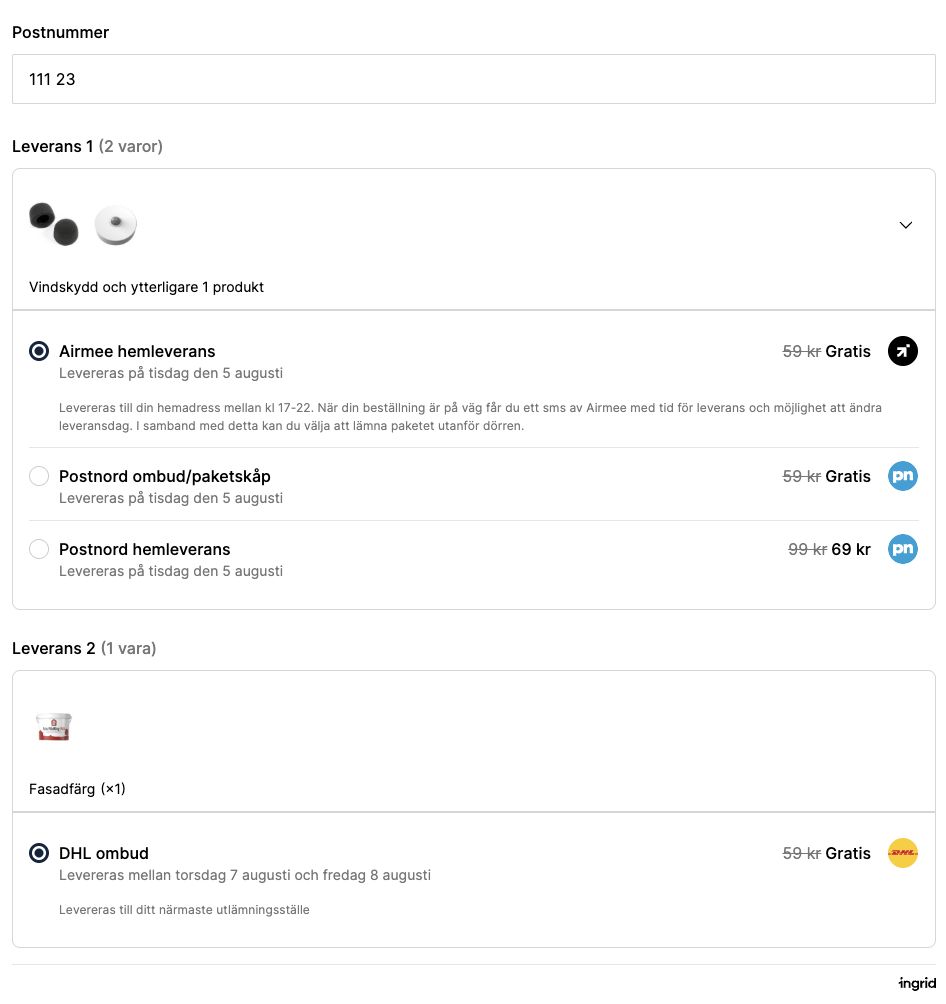
Here is an example of how the Ingrid Widget displays split checkout when each delivery comes from a different warehouse, allowing the customer to choose delivery options for each package: