Returns Webhooks
The returns webbooks are optional.
They allow merchants, e-commerce platforms, warehouses etc. to receive real-time notifications about events in the returns process. This enables you to automate your systems based on return status changes and other important events.
Webhook Events
In the Returns backoffice, in the link below, you can smoothly create your webhooks and see all available webhook types.
https://returns-portal.ingrid.com/integrations/webhook-outgoing-subscriptions
As of this writing the list includes these events:
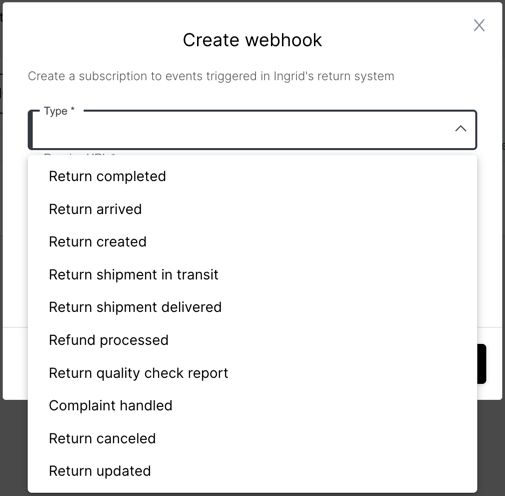
Setting Up Webhooks
You can configure webhooks in the Returns backoffice at:
https://returns-portal.ingrid.com/integrations/webhook-outgoing-subscriptions
Here is an example of how you fill in your values while setting up a webhook. But these images easily become out-dated so it's best to simply go to the provided link above and try creating one.
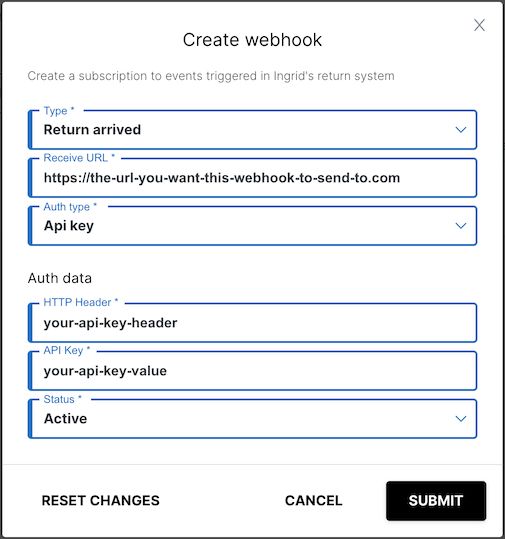
Authentication
The easiest way to authenticate our webhook requests is using API key verification, see image above. It's your task to generate this key and then use it to verify that the requests are indeed coming from Ingrid.
We also provide Microsoft Business Central authentication.
Webhook Payload
The best way to understand the payload of the webhooks is to view the examples in the Returns backoffice. You can see the example payloads while creating a webhook and also when testing the connection. See image below
https://returns-portal.ingrid.com/integrations/webhook-outgoing-subscriptions
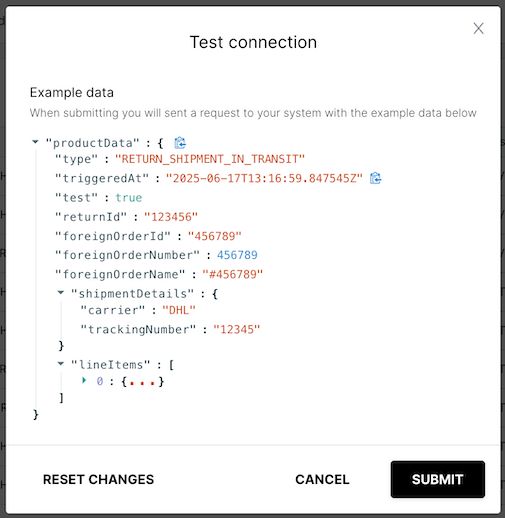
Testing Webhooks
You can test your webhook implementation by using the test feature in the Returns backoffice, which allows you to send sample webhook events to your endpoint.